Hello, my name is Rob, and I’m an iPhone addict. No, I’m not addicted to Farmville, Angry Birds, Candy Crush, or any of the other hyper-addictive Apps that have come out for the iPhone. I managed to avoid all of those handily because I had no interest in wasting my time or money on something so pointless as those tricky games. I admit, I even considered myself better for not falling into those time-sucking traps and laughed quietly to myself at the people who did. But then, I found the most diabolical iPhone App I’ve ever seen, one that is now the first thing I do in the morning, and the last thing I do at night. I have dreams about this App now, and find my fingers twitching in patterns from playing the App. When I’m cooking or doing housework, I think about the App. I even learned how to play one-handed so that I could play with my poor dogs while I play with the App. I am hopelessly and totally addicted. So, what did this App do that none of the others did? How did it burrow so deeply into my brain that I can no longer even keep track of time? Those bastards made it educational! They made it fun to LEARN! God help me, I’m actually learning useful real-world skills, and I’m loving it. So what is this sick App? It’s called Skritter, and it’s a program to help people learn to write Chinese and Japanese. Available originally as a website in 2009, and now for iPhone and iPad as well, Skritter is an extremely advanced piece of Spaced Repetition Software (SRS) similar to Memrise (which I blogged about last week). In fact, it was while I was talking online to other Chinese learners about Memrise that I learned about Skritter and decided to check it out. Like Memrise, Skritter is quizzing you on decks of what are essentially Flashcards in an extremely advanced way that maximizes your chances of remembering the information you learn based on new neural research developments. Unlike Memrise, however, Skritter also includes a physical element where you don’t just have to recognise the Japanese and Chinese words and characters, you have to actually write them out.This really maximizes your chances of learning these characters, and makes it a lot more practical (since you’re developing motor skills for writing) and just plain old fun. Skritter’s iPhone app is lively, with sound effects and other extras to make it more like a game, and instead of learning being boring, you always want to do just one more character or word to see how far you can go. The knowledge that you’re learning real skills while you’re playing what feels like a game really helps push you forward, and maybe that’s why my chart for my first week with Skritter looks like this…
Yes, you’re reading that right, as of this screen capture I’d learned 406 characters, in a week, in a little less than 2 hours a day with a retention rate of 88.9%. However, before I toot my own horn too much, I should note that this isn’t my first time studying Chinese, and when you see that big jump between the 9th and the 12th, what you’re seeing is mostly Skritter refreshing me on characters I already knew to some degree. You could say that my real learning started on the 12th at around 370 and continued to the 16th at 406, so I only learned and mastered 36 new Chinese characters in 4 days. Still, not too bad, though. And that’s just characters, it doesn’t include actual words using combinations of those characters. (I learned 160 of those.) I love checking my stats each day to see how far I’ve progressed and testing myself to see what new words have managed to stick into my head. Getting back on the Chinese studying bandwagon was one of my projects for the Summer, and thanks to Skritter it’s now taken a huge leap forward. Now, if you choose to check Skritter out, I have a few recommendations.
- When you sign up use a Referral Code (here’s mine), it gets you two extra weeks free. For better or worse, Skritter isn’t free, after the first trial week it costs US$8-$15 a month depending on how long you sign up for. That said, the program doesn’t stop working if you stop paying, it only stops adding new characters, so you can keep practising your current lineup for the rest of your life for free if you want, or pay for another month from time to time to add more content and then stop again.
- My advice is to just do the free one-week trial, then if you like it do a month, and finally if it’s really something you want to invest in then get a longer subscription. View it as a language class you’re signing up for, not like a normal App. This is a life-long investment of time and knowledge. Viewed this way, the price of a single meal at McDonalds isn’t that much.
- It’s best used on a Tablet Computer, Writing Tablet or Phone, since you want the real hand motion involved and not a mouse so you’re really learning to write the characters. I also recommend getting a Stylus of some kind so that it’s like you’re practising with an actual pen or brush. (You can also make your own stylus, and there are plenty of YouTube videos which will show you how.)
- Don’t freak out or get intimidated when you see a large backlog of characters waiting to be reviewed. I’ve cleared away as many as 500 items in less than an hour, and if you feel overwhelmed it has various options to slow down the flow so you don’t get swamped.
- Don’t be afraid to let the App guide you when you meet a new character. (Just tap the middle of the screen for the next stroke.) Yes, it means you don’t know it (duh! it’s new!) but it’s not about scoring points (since there are none), it’s about having the App repeat it often until you do know it, and if it doesn’t know you don’t know it, it can’t give you the right amount of repetition for your memory.
- You’ll hate tones, we all do, just do your best.
- You can’t share a Skritter account with another person. It’s customizing itself to your own personal learning patterns and what you know and don’t know. If you try to share it with someone else for any length of time it will mess up your own learning.
- If you’re going to Taiwan or Hong Kong, then study Traditional Chinese characters, if you’re going to the Mainland, study Simplified. Skritter defaults to Simplified because China itself is the more likely place learners will go. You can also go back and learn Traditional or Simplified later once you’ve mastered one set. (Roughly 20% of the characters are different between the two writing systems.)
- Skritter is a writing and vocabulary learning system, but they don’t teach grammar or give you speaking practice (beyond repeating what you hear), you can’t really learn Chinese (or Japanese) just from Skritter, you’ll need other resources like a textbook or classes. However, it does make it easier to focus on grammar when you’re learning if you already know all the vocabulary in your textbook!
- You can try the iPhone App free for a week through the iTunes App Store without creating an account or using any kind of credit card. (Be warned, any coupons or referrals can only be used when you first create your account!) I’ve heard the Android App is still under development, but you can use the mobile website on Android devices if you have an account.
The future of learning is all about Gamification (making learning into games), and if Skritter is any example, it’s going to be a great time to learn new skills! Now, if you’ll excuse me, my fingers are getting twitchy and I’ve got some Chinese characters calling to me! Rob
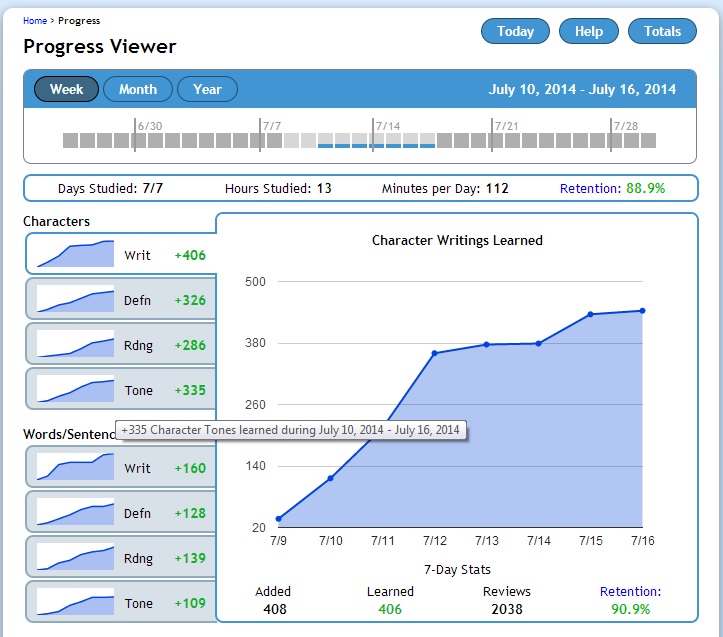

You had me up until “Pays per month”.
I am ticked enough that I pay monthly rent, Internet, Netflix, and phone bills. I don’t need to add more monthly charges to my costs of living. I can appreciate if the billing system was basic, medium and advanced but monthly is just cruel.
That being said, I think this is the kind of games I would appreciate. I’ve said for a decade now I’d love to see a game (now like Skyrim I think) that would run in Ancient Rome and teach you history and Latin while you played!
No problem. I was reluctant to try it out because of that very fact, but in a week it’s become such a part of my learning regimen that I consider it like a mental gym membership. I’m just taking it by the month now, to see how I’ll stick with it once the honeymoon period ends and it becomes a devil on my back. 😉