A while back, I blogged about WRITE or DIE!, which is a devilish little productivity tool designed to counter writer’s block by making noises, showing horrible images, or even erasing your text if you stop writing. I used it for a while, and I have to admit it works pretty well, but what if you’re someone who prefers to write at a slightly more leisurely pace or just needs a little freedom from distraction? Not everyone is suitable for the breakneck production speeds Write or Die! encourages.
Well, for you, there’s FORCEdraft– which as it says above is literally a program that won’t quit until you’ve reached your goals, and which will lockdown and block access to your entire PC until you reach those goals (or tell it to quit, if you wussed out and used that option). I actually stumbled across it a while ago and downloaded it, but it wasn’t until recently that I started to use it- and boy am I glad I did!
FORCEdraft lets you set a time goal or word-count goal, and keeps everything from distracting you until you reach that goal. Even if you change your mind- too bad! Once it’s running, nothing short of turning off your computer will stop it. I discovered this when I did a test run and realized that it doesn’t automatically stop when you reach your goal, and I didn’t know how to turn it off. I tried every single trick I could think of and the darn thing wouldn’t let me stop it! (In the end, I discovered by accident that you turn it off by clicking on the logo at the top of the screen and then it will save and exit. And it’s saving constantly, so if there was a crash your work would be fine.)
Since that first trying experience, I began using the program and came to like it so much that I added it to my startup programs so it comes on when it boot up my PC. (In menu mode, not writing mode- I’m not that hardcore! Having to write 500 or more words to get access to my PC would be good for productivity, though!) I’ve found I liked it so much I actually donated to the author, and am now using the PRO version which offers a few extra little bells and whistles. (You can change the screen colors, and it has a clock and word counter.)
It would also be great for writers using the Pomodoro Technique, or something similar, as you could set the timer for 25 minutes, do your block, and then set it for the next 25 minute block after you’ve had your break. However, whatever your schedule, I suggest you check it out if you’re looking for something to increase your writing productivity. I love it because I can craft my prose in a stress-free environment, but still know I have goals that I must meet before I can do anything else. (Including check my mail or Facebook!)
Rob
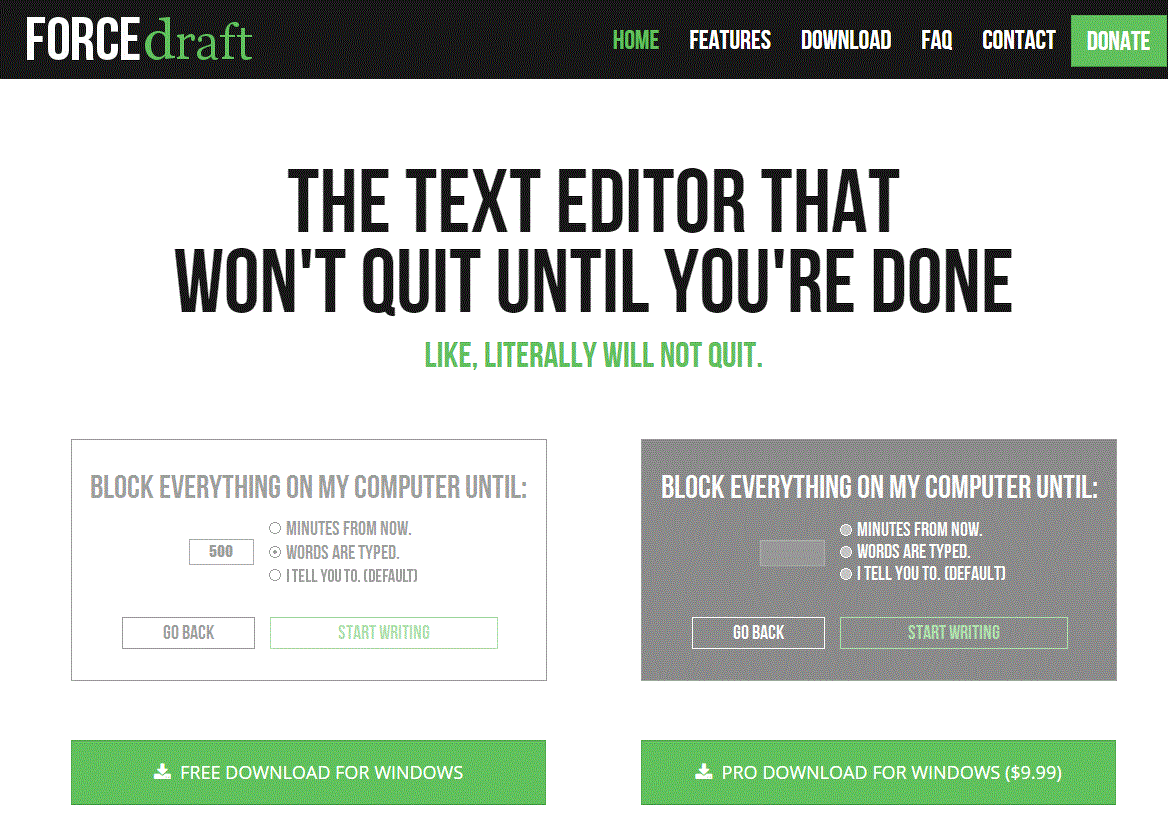

So do you think the pro version is worth getting? Or is there not that much difference between the free and pro?
The PRO version lacks the “donate” nag screen when you finish, and I think having a clock and word counter at the bottom is worth a lot. However, try the free one first and if you think it’s something you’re going to use a lot, then consider the PRO version. (If you write at night a lot, the PRO version might be worth it for the dark screen with white text as well.)